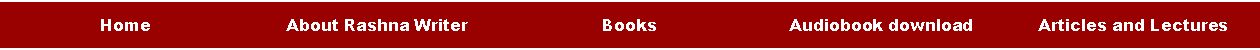|
To listen to The Story of the Zoroastrians audiobook on an iPad or iPhone, follow the instructions below.
Click on the Download link at the bottom of this page. When the download is complete unzip the files on to your PC. To add The Story of the Zoroastrians audiobook to your iTunes library, open iTunes. Click File in the top left corner and then Add File to Library. Browse to find The Story of the Zoroastrians.m4b audiobook file where you saved it on your PC. Select the audio file and then click Open. The file should be uploaded to iTunes and appear in the Audiobooks section. Connect your iPhone or iPad to your PC and from the device summary screen click Sync. After syncing, open the Books app on your iPhone or iPad. The Story of the Zoroastrians audiobook should appear in your Books Library. If you wish to view the maps and accompanying documents, they can be downloaded and saved directly to the Files app on your iPad or iPhone by clicking on the link below from your device. The download should start automatically. |
|
DOWNLOAD THE BOOK |
|
Download Instructions for Apple |

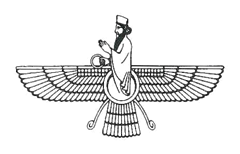
|
Copyright © Rashna Writer 2021 | All Rights Reserved. |
|
Contact : Support@rashnawriter.com |